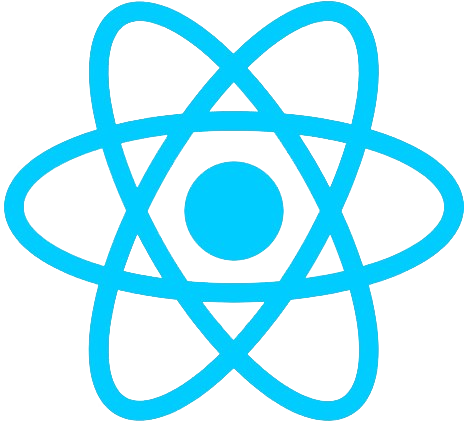- info@fusiontechlab.com
- Kolkata, India
Website Design & Development
Specialization
Specializing in website design involves creating visually appealing and user-friendly interfaces. Designers focus on graphic elements, layout, color schemes, and typography to enhance the overall aesthetic. Proficiency in design tools like Adobe XD, Figma, or Sketch is crucial, and an understanding of user experience (UX) principles is essential for crafting engaging websites.
Website development specialization revolves around coding and programming to bring designs to life. Developers use languages such as HTML, CSS, and JavaScript to build the structure, style, and interactivity of websites. Specialized knowledge in frameworks and libraries (e.g., React, Angular, or Vue.js) is common, along with expertise in backend technologies like Node.js, Python, or PHP. Continuous learning is vital in this field, as technology evolves rapidly.
Adobe XD
Adobe XD is a powerful design and prototyping tool used in the website designing phase. It allows designers to create interactive prototypes, wireframes, and high-fidelity designs. Adobe XD streamlines the design process, enabling collaboration and efficient iteration of website layouts and user interfaces.
Visual Studio Code
Visual Studio Code (VS Code) is a popular code editor used in website development. It supports a variety of programming languages and provides features such as syntax highlighting, debugging, and version control integration. VS Code is known for its extensibility through a wide range of plugins, making it a versatile and customizable tool for developers.
GitHub
GitHub is a web-based platform widely used for version control and collaborative software development. In website development, GitHub allows developers to manage and track changes to code, collaborate with team members, and maintain a history of project versions. It plays a crucial role in ensuring code integrity and facilitating seamless collaboration among developers.
Chrome Developer Tools
Chrome Developer Tools is a set of web authoring and debugging tools built into the Google Chrome browser. Developers use these tools to inspect and debug the structure, layout, and performance of websites. It includes features for real-time editing of HTML, CSS, and JavaScript, as well as performance profiling, making it an indispensable tool for web developers during the development and debugging phases.